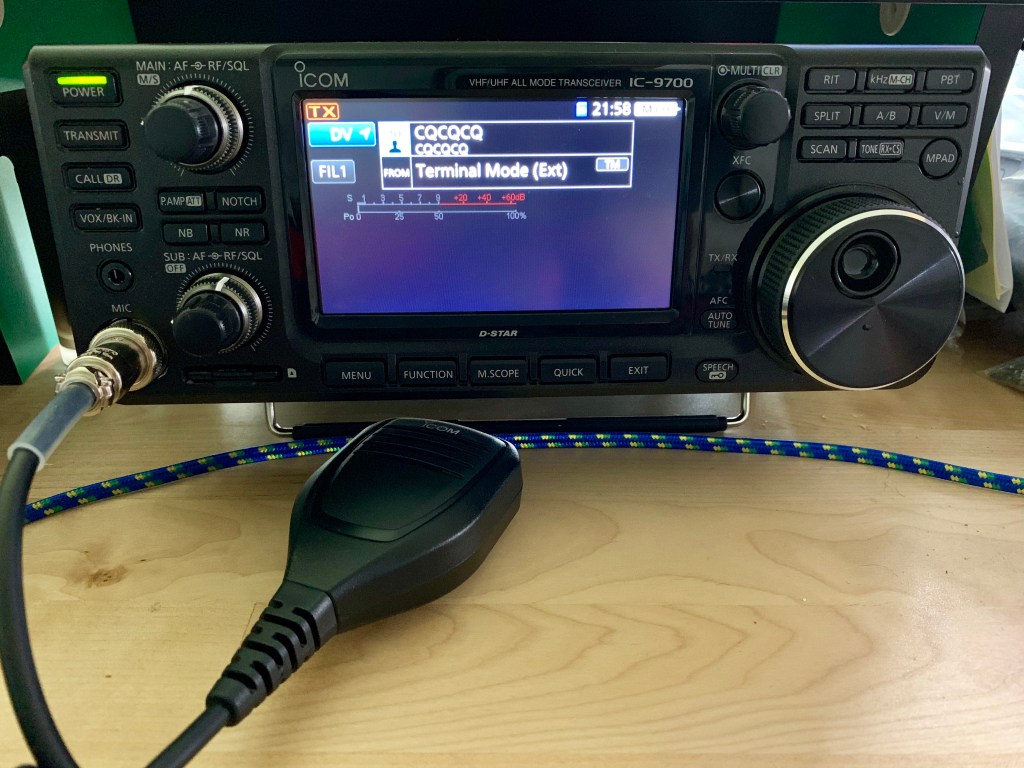
Using the new Icom IC-9700 in DV terminal mode with the new beta version of Pi-Star 4.0 RC4 running on a Raspberry Pi for D-Star.
With version 4.0 of Pi-Star (as of Jan 25, 2019 in beta RC3) it is possible to use pi-star and an Icom IC-9700 in DV terminal mode as a D-Star node with Pi-Star as the controller/gateway. (This also will work with an Icom 4100 and an ID-51a Plus 2). You will need the following:
- Icom IC-9700 running 1.06
- Icom OPC-2350LU Smart Phone Data Cable kit
- Raspberry Pi (that supports pi-star 4.0 I used a Pi 3 Model A+)
- SD-Card for Raspberry Pi with Pi-Star 4.0 loaded

The Icom OPC-2350LU cable kit is used to hook the IC-9700 to the Raspberry Pi via its USB port using the DATA JACK on the back of the IC-9700 – NO USB ports on the IC-9700 are used. (My ID-51A Plus 2 came with the cable kit) Using Pi-Star ver 4.0 (currently in beta RC3 as of Jan 25, 2019) you can configure Pi-Star in D-Star repeater mode. It is important to select Controller Software Under the Control Software section as DStarRepeater after you have hooked the pi to 9700 via the OPC cable kit – then reboot, then under General Configuration select the Radio/Modem Type as Icom Radio in Terminal Mode (DStarRepeater Only) and finish configuring pi-star, my Pi-Star config looks like:
In order for pi-star to “see” the Icom IC-9700 in terminal mode via the OPC-2350LU adapter/cable you will need make sure that the USB Function under the DV DATA setting from the Connector main menu is set to DV Data. Then to put the IC-9700 in DV terminal mode; Get into the menu settings and under the DV GW tile make sure Gateway Select is in External Gateway (DATA) mode and then select <<Terminal Mode>> :
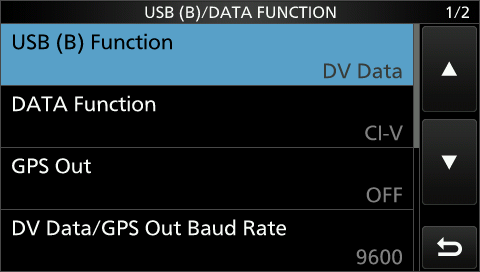
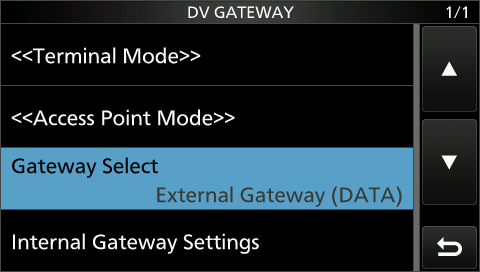

Here is a short video showing how to get into Terminal mode with an Icom IC-9700 and PiStar:
At this point, via a web browser, web into the pi-star dashboard (http://pi-star.local. providing you have set up pi-star on Raspberry Pi) you can link and unlink D-Star reflectors and repeaters – using the IC-9700 as your mic and speaker – in Terminal mode there is NO RF to/from the IC-9700.
Details on the required USB cable kit from Icom – this is the cable kit that plugs into the DATA Jack on the IC-9700 and a USB port on the Raspberry Pi (my cable kit came with my ID-51a2+):

Look in the IC-9700 Advanced Manual for more details on the DV Gateway Function including Terminal Mode and AP Mode. Here is a handy link to the the Icom Japan Site.

June 11, 2019 at 4:56 pm
David, great write-up and video, I couldn’t help but notice you failed to mention that if you haven’t already, you’ll need to create an entry for your Pi-star instance with the dstar network – in your example here, you are using “KG5EIU H” (no quotes)
LikeLike
June 11, 2019 at 5:59 pm
Thanks Ken! Are you saying where ever I registered my call sign to the D-Star network I need to have KG5EIU H listed as a pcname ? ( I do in fact have that setup in my D-Star gateway system )
LikeLike
June 11, 2019 at 6:04 pm
As I understand it, yes. – looking at registration check screen you have B, D, H, M, N, and K registered as terminal IDs for your callsign.
Remember, Pi-STAR acts like a repeater on D-STAR and needs to access network with a registered terminal-I’d.
LikeLike
September 23, 2020 at 12:37 pm
Good article. Concise but gives all the needed info.
While you do need to register your callsign and set up a terminal, you do not need a terminal with the AccessPoint box checked. That is needed for users of the ICOM RS-MS3 software that does callsign routing. But your article uses the G4KLX DStarRepeater program that is in the Pi-Star image, and when that program connects to the gateway program, reflector linking is fully supported and an AccessPoint terminal is not needed.
LikeLike
November 20, 2020 at 3:01 am
well I was not that lucky on this TM trial. For on the raspi I could not find the icom radio terminal mode. I did found some GMSK , other option for a Dstar controller. I downloaded the RPi 4.1.2 version from 2020
LikeLike
April 1, 2021 at 4:50 pm
Jose – your post is over 5 months old, but in case you are still following — the Pi-Star program will not give you the “ICOM Radio in Terminal Mode” option for the Configuration page/Modem field unless your Pi is actively connected to your radio via the OPC-2350LU (and I think you need to have put the radio into Terminal mode). When that is done, power up the Pi and when you get to the Configuration screen, Modem should offer you the TM option.
LikeLike
April 3, 2021 at 3:23 am
Jim Hi, you are right I needed the cable. Nevertheless I end up using Doozy
LikeLike
February 21, 2021 at 5:35 pm
I have the latest version of Pi-Star v4.1.4 it does not have Radio/Modem Type: Icom radio terminal mode. Only shows Icom Repeater Controller ID-RP2C. Will this still work? Maybe they consolidated?
LikeLike
April 1, 2021 at 6:39 am
hi David, everything works as expected behalf of the picture mode with the 9700 and pi star 4, For voice there is no problem. any toughts?
LikeLike
September 12, 2021 at 2:15 pm
Great video.. forgive a stupid question, but with this configuration and a Pi-Star, is it possible to send and receive to other digital modes selected via the Pi-Star, such as DMR and YSF with the Ic9700 as the interface?
LikeLike
February 6, 2023 at 6:34 am
After struggling to get radio to connect I found that you must follow instructions step by step, it appears that if you skip the reboot step then it wont work, I fixed this by doing the factory reset on pistar and starting over (just resets the pistar settings), it now works great even as an access point (HOT spot)
LikeLike